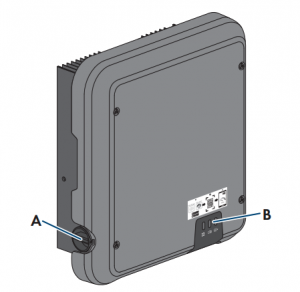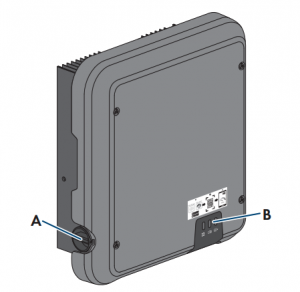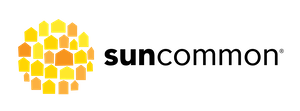- SunCommon has installed several SMA Sunny Boy inverter models.
- (Please note: your Sunny Boy inverter may be branded SunPower. This is common for SunPower lease customers).
- From left to right, the inverter models are: Sunny Boy SBXXXX-US; Sunny Boy SBXXXXTL-US; Sunny Boy SBXXXXTL-US-22*.
- *This is the newest model used in ground mounted installations since 2020.
Getting to know your SMA SunnyBoy Inverter
To illuminate the screen, knock (like you would on a door) on the inverter in the space above the screen.
- Knocking will cycle through the daily energy values of the past 16 days and switch to the next text line at the bottom of the screen.
- Additional displays will provide the firmware version, serial number, the Bluetooth NetID, and the specified country standard, and display language.
- Continue to knock to move through each display screen.


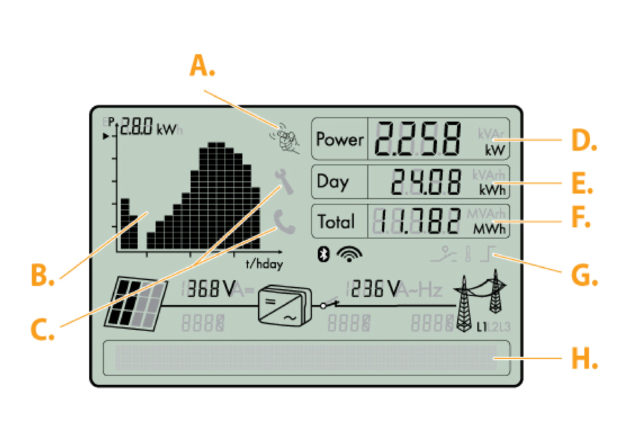
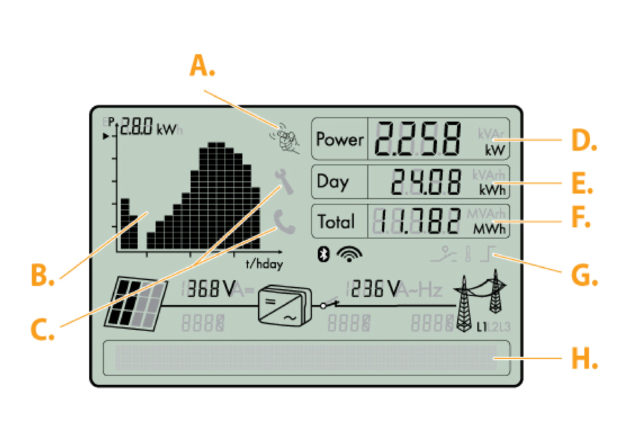
The display updates the values of your PV system every 5 seconds.
A) Knocking icon. (This icon will illuminate during reboot after an Arc fault. If it appears, knock on the inverter to clear it.)
B) Graph of system production.
C) Error icons. If illuminated, take a photo of any errors displayed in “H” and contact support@suncommon.com.
D) Current power.
E) Daily energy.
F) Total energy generated since the inverter was installed.
G) Display of enabled functions.
H) Text line for displaying an event or error.
Common Error Messages
If you have Ground/Earth Faults or Isolation Errors, do not attempt to power cycle your device because of electrical hazards. Please contact our Customer Support Team.
1. Arc Fault Detected/Check DC Generator/AFCI detected
Power-cycle the inverter (see instructions below), and watch the inverter screen after rebooting it. You should see a prompt to knock on the inverter to officially clear the error code.
2. Unstable Operation
This typically is caused by snow on panels, when there is not enough input on the DC side. If your panels are clear of snow, get in touch with our Customer Support Team.
3. Fac-Bfr (Grid Frequency Disturbance)
This will happen when the power is out, or if the inverter has disconnected from the power distribution grid.
It could also be caused by a tripped breaker or blown fuse. To resolve, first check your breaker (if possible) and then contact our Customer Support Team .
4. K-1 Open
Error requiring replacement. Please contact our Customer Support Team with a photo of the error code to start the warranty process.
How to Power-Cycle your SMA Sunny Boy Inverter:
1) Turn off the DC disconnect. This is a dial (black or white) located on the underside or along the side of the inverter. Simply turn it to the “off” position.
2) Turn off your system’s AC disconnect. This is located outside next to your utility meter. Look for a grey box labeled AC Disconnect with a lever that you’ll pull down into the “off” position. If you do not see a grey box labeled AC disconnect, look for a breaker underneath your Net Meter (ConnectDER). You will need to turn the breaker off. To do this, unscrew the grey cover to access the breaker. See reference photos.
3) Wait 5 minutes and then turn them back on in reverse order. Throw the AC lever or breaker back to the “on” position and turn the dial on the inverter back to the “on” position.
4) If you are resetting an “Arc Detect” code. Watch the inverter screen after rebooting it for the Knocking icon to illuminate and knock on the inverter to clear the code.
After these steps, the inverter will start to turn back on and may take a minute or two to reboot. You should see the main screen as normal once the reboot is complete with no error message. If the issue persists, please contact support@suncommon.com.