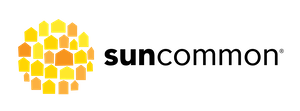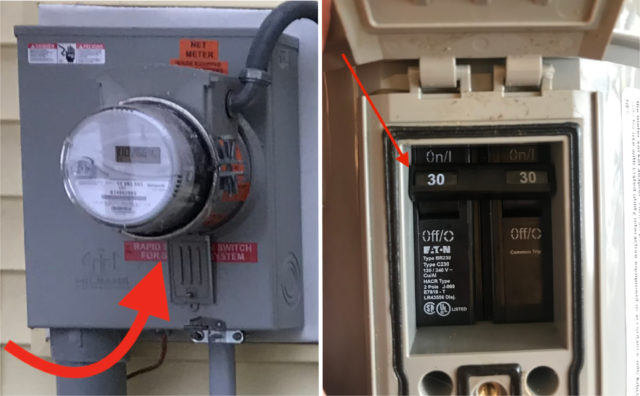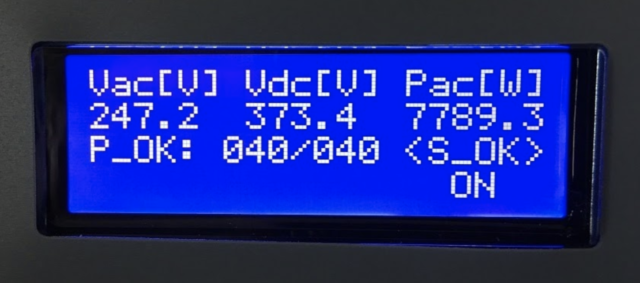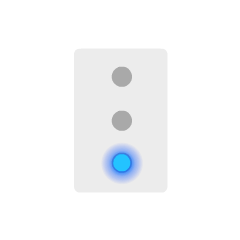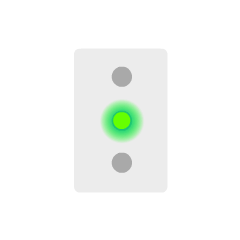How to power cycle (reset) your SolarEdge inverter
If you have a SolarEdge HD Wave or A-US Inverter displaying error codes or a SetApp inverter displaying a red fault light, then power cycling is a good next step. There are some error codes (Ground Faults and Isolation Errors) where it does not make sense for safety reasons. In those cases, contact SunCommon Customer Support.
How to power cycle a SolarEdge inverter:
1) Flip the red switch into the off “0” position. This is located either above the black dial/DC disconnect or on the left side in the back of your inverter.
2) If your inverter has a screen, wait until the DC voltage reading goes below 50 VDC. If your inverter does not have a screen, wait for 5 minutes.
3) Turn off the DC disconnect. This is the black dial right on the front of the inverter. Simply turn it to the “off” position.
4) Turn off your system’s AC disconnect. This is located outside next to your utility meter. Look for a grey box labeled AC Disconnect with a lever that you’ll pull down into the “off” position. If you do not see a grey box labeled AC Disconnect, look for a breaker underneath your Net Meter (ConnectDER). You will need to turn the breaker off. To do this, unscrew the grey cover to access the breaker. See reference photos.
5) Wait 30 seconds and then turn everything back on in reverse order. Throw the AC lever or breaker back to the “on” position, turn the dial on the inverter back to the “on” position, and flip the red switch back to the “1” position.
The inverter will start to turn back on and may take a few minutes to reboot. You should see the main screen as normal or the red fault light clear once the reboot is complete with no error message. If your inverter has a screen, please take a photo of any error messages that display while the inverter is rebooting and send them to support@suncommon.com. If the issue is not resolved, please email support@suncommon.com to create a case.