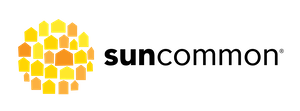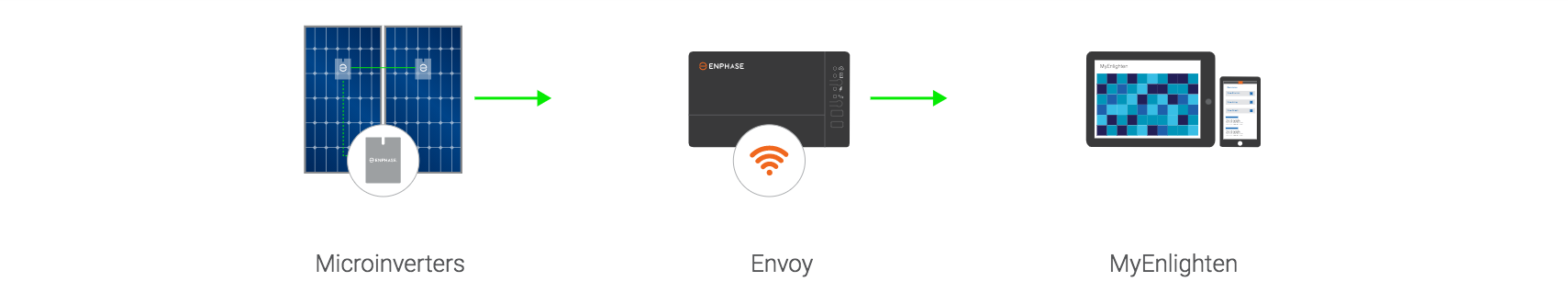
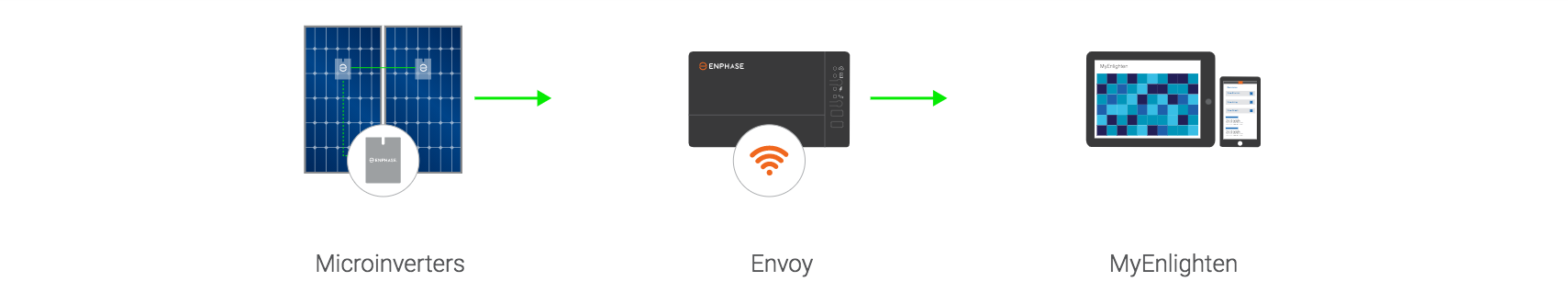
What is an Enphase Microinverter system?
Some solar installations are designed with all panels directly connected to a single inverter, which turns DC electricity from the panels into AC electricity that can be used in your home. Enphase Microinverter systems are designed to convert the electricity from DC to AC, with a microinverter stationed on the back of each panel.
Equipment Overview
Enphase Microinverter


- Transforms production from direct current (DC) to alternating current (AC) at each panel.
- Allows for increased production and module-specific monitoring.
Enphase Envoy


- Allows you to monitor how your system is producing via your Enlighten App or your MyEnlighten Account.
- Allows installer to remotely troubleshoot any issues that may arise.
- Allows Enphase to remotely update your system.
Enphase Combiner Box


- Your Envoy will most likely be installed in a combiner box like this one.
- You may only be able to see the section of the Envoy with indicator lights and buttons, as opposed to the whole face.
- It will look like the device inside the pink box in the picture above.
What do the lights on my Envoy Mean?


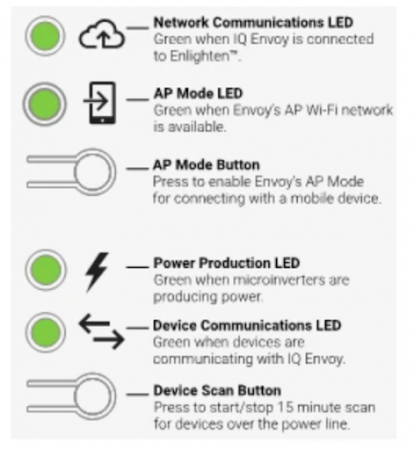
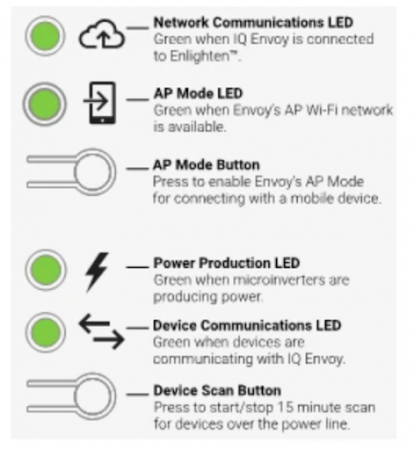
How do I monitor my Enphase Microinverter System?
You can see how your array is performing, any errors or alerts, and site information on your Enlighten App or your MyEnlighten Account.
Does SunCommon actively monitor my solar array?
NO. SunCommon does not actively monitor your solar system. We recommend checking on your system at least once a week to be sure it’s operating properly. You can do this by logging into your online monitoring, checking your electric utility account/bill, or by checking the Envoy to confirm the green production light is solid.
Take a look at the FAQs below, or check out the Support and Troubleshooting Guides created by Enphase.
If you are having trouble resolving the issue on your own, contact our Customer Support Team using this online submission form, by emailing support@suncommon.com, or by calling 802-882-8685.
- Check the breakers in your IQ combiner panel to see if any have tripped. If so, flip the breakers all the way to the off position and then back to on.
- Wait for 1 hour to allow the data to refresh and then check your monitoring.
If this issue occurs repeatedly, please contact Customer Support.
In winter, please check the array for snow. Your microinverters will not be able to report when the modules are covered in snow. This error should clear on its own when the snow clears from your array.
If the error occurs when the array is clear, please follow these troubleshooting steps.
If the entire array is fully covered in snow, NO.
However, the cool thing about microinverters is that they allow the modules to produce independently. That means, as your modules become clear they will start producing energy for you even though other parts of your array may still be covered in snow.
Click here to learn how to update the network settings for your Envoy-S or IQ Envoy.
Is your array currently covered in snow?
Snow, winter shade, or leaves will inhibit production and may cause error messages to appear. Keep an eye on your system, if you are still getting the error message once your array is clear of obstructions then please reach out to us!
Have you recently changed your home WiFi network or credentials?
Here is the link to reset your WiFi.
Is your Envoy not lighting up?
- Make sure the outlet (not power strip!) is working.
- Unplug it, and plug it back in.
- Still not lit up? Contact Customer Support.
Is your Enphase Microinverter not reporting?
Did you move your Envoy?
- If so, please move it back to its original install location and let us know that location is no longer working for you. We can come move it for you.
Did you plug your Envoy into a power strip?
- If so, please plug it directly into an outlet and make sure nothing else is plugged into the same outlet.
Are several panels in a row not producing?
- Check the breakers in your IQ combiner panel to see if any have tripped.
- If a breaker is repeatedly tripping, please contact Customer Support.