Customer Support Resource Guides:
Enphase Microinverters
This page provides an overview of Enphase Microinverters including basic troubleshooting tactics. If you need more support after viewing the resources on this page, check out the Support and Troubleshooting Guides created by Enphase or contact SunCommon Customer Support.
What is an Enphase Microinverter system?
Some solar installations are designed with all panels directly connected to a single inverter, which turns DC electricity from the panels into AC electricity that can be used in your home. Enphase Microinverter systems are designed to convert the electricity from DC to AC, with a microinverter stationed on the back of each panel.
Enphase Microinverter

- Transforms production from direct current (DC) to alternating current (AC) at each panel.
- Allows for increased production and module-specific monitoring.
Enphase Envoy

- Allows you to monitor how your system is producing via your Enlighten App or your MyEnlighten Account.
- Allows installer to remotely troubleshoot any issues that may arise.
- Allows Enphase to remotely update your system.
Enphase Combiner Box
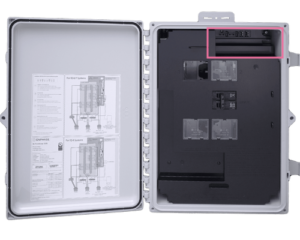
- Your Envoy will most likely be installed in a combiner box like this one.
- You may only be able to see the section of the Envoy with indicator lights and buttons, as opposed to the whole face.
- It will look like the device inside the pink box in the picture above.
What do the lights on your Envoy Mean?

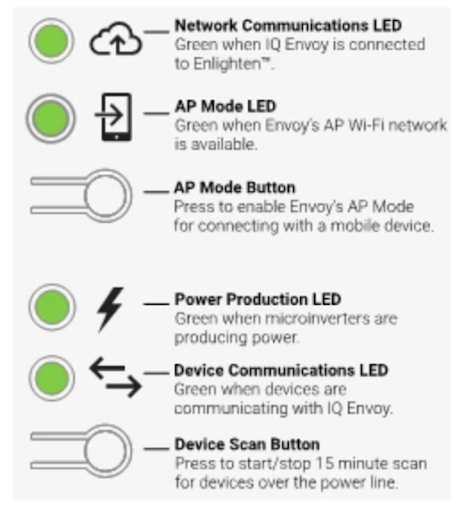
How do you monitor your Enphase Microinverter System?
You can see how your array is performing, any errors or alerts, and site information on your Enlighten App or your MyEnlighten Account.
Does SunCommon actively monitor your solar array?
NO. SunCommon does not actively monitor your solar system. We recommend checking on your system at least once a week to be sure it’s operating properly. You can do this by logging into your online monitoring, checking your electric utility account/bill, or by checking the Envoy to confirm the green production light is solid.
FAQs
- Check the breakers in your IQ combiner panel to see if any have tripped. If so, flip the breakers all the way to the off position and then back to on.
- Wait for 1 hour to allow the data to refresh and then check your monitoring.
If this issue occurs repeatedly, please contact Customer Support.
Please view the Enphase page How do I read the LEDs on the Envoy for more information.
Still have questions? Contact Customer Support.
In winter, please check the array for snow. Your microinverters will not be able to report when the modules are covered in snow. This error should clear on its own when the snow clears from your array.
If the error occurs when the array is clear, please follow these troubleshooting steps.
If the entire array is fully covered in snow, NO.
However, the cool thing about microinverters is that they allow the modules to produce independently. That means, as your modules become clear they will start producing energy for you even though other parts of your array may still be covered in snow.
Click here to learn how to update the network settings for your Envoy-S or IQ Envoy.
Need more support?
Get in touch:
What we need from you
In your email or phone message, please provide the following information:
- Your name or the name on the account
- Property address
- Phone number and email address
- A detailed description of your issue, including any troubleshooting you may have already tried
Emails sent to the above address will automatically create a case in our system; however, if you do not reach someone over the phone and do not leave a voicemail, our system does not create a case. Cases will be addressed in the order they are created. The more information you leave, the more quickly a Customer Support team member can begin working on your case and resolve your issue!
How we’ll support you
We offer technical support and customer education through email or over the phone, including equipment troubleshooting, assistance with monitoring issues and utility billing questions. Remote support is always free of charge. Certain issues may require a site visit, which may or may not be covered under our installation guarantee or the manufacturer’s warranty. If necessary work is covered under warranty, on-site service may be free of charge; otherwise, a dispatch fee and hourly service rate applies.
View our Customer Care and Maintenance Guide here for more information on services and rates.